Setting Up The Membership App
Access your account online through the website
Go to the website then follow these instructions to log into your online account:
- Go to Train for Life Website
- Click on "Login" in top right corner fo the screen
- Sign up/Login using email connected to membership
From here you'll be able to:
- Sign any available waivers
- Update any personal information or emergency contacts
- Update/add payment method
- Schedule/check-in for classes
- See current membership(s)
- Access the mobile app
- And much more!
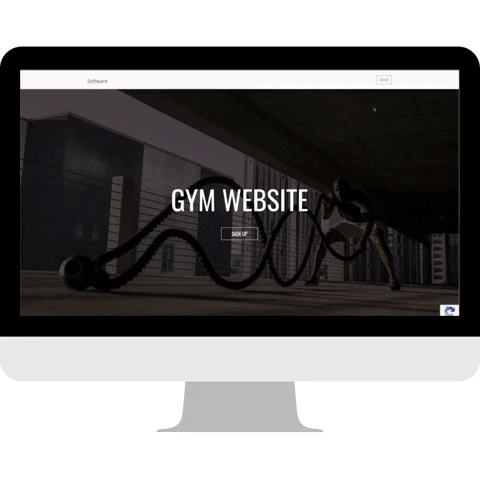
adding the mobile app to your phone
To add the mobile app to your homescreen:
- On mobile phone, login to your account using steps above
- Click on button at the bottom of the web screen
- Scroll down and select "Add to Home Screen"
- Name app as desired (ex. Train for Life)
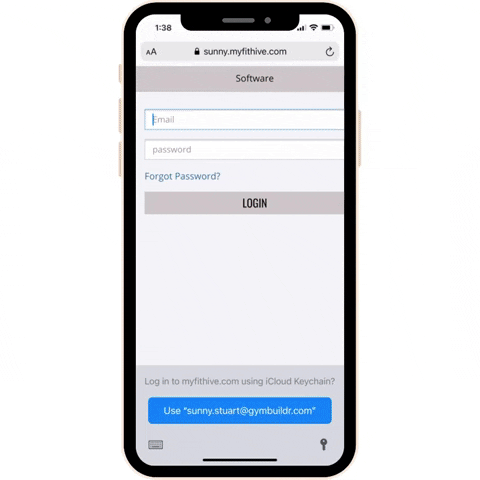
WAIVERS
Once you're logged into your account you may see a waiver that needs to be signed before attending a class or training sesison.




